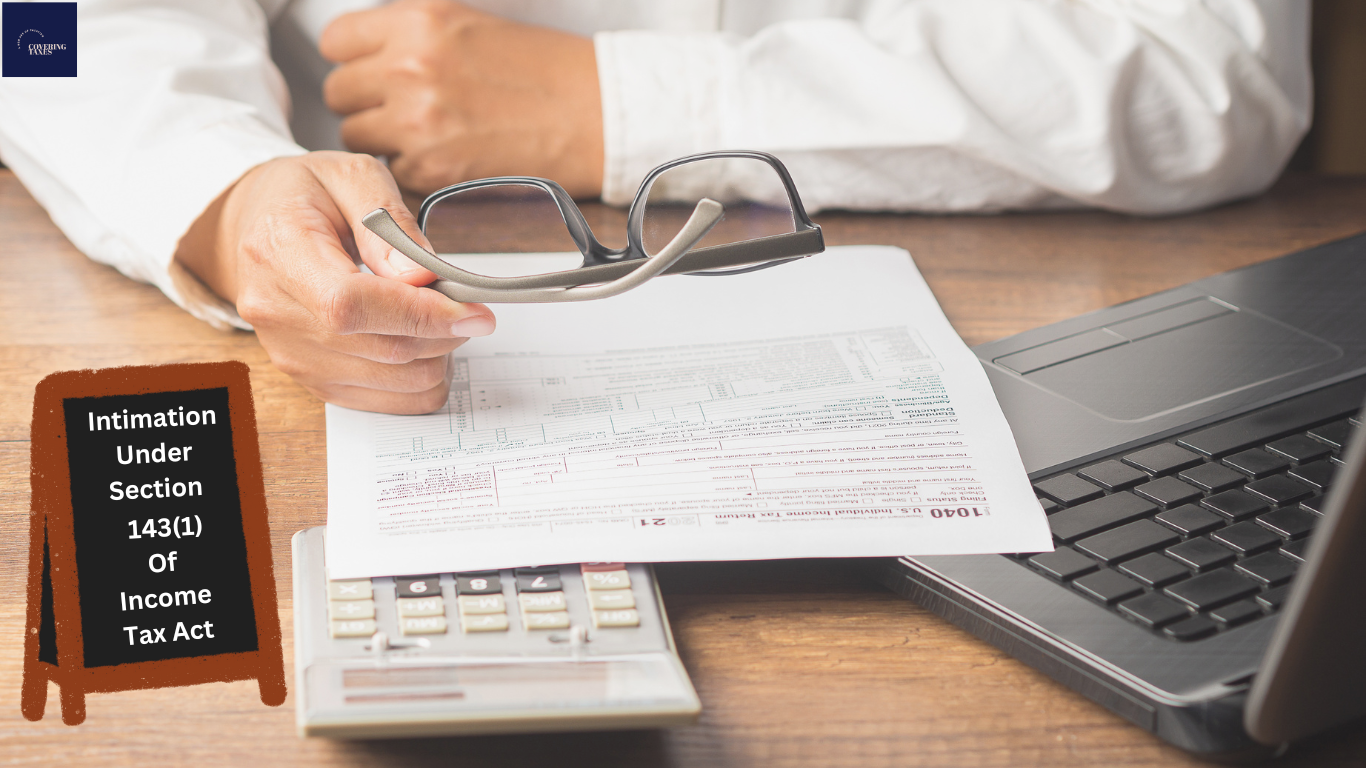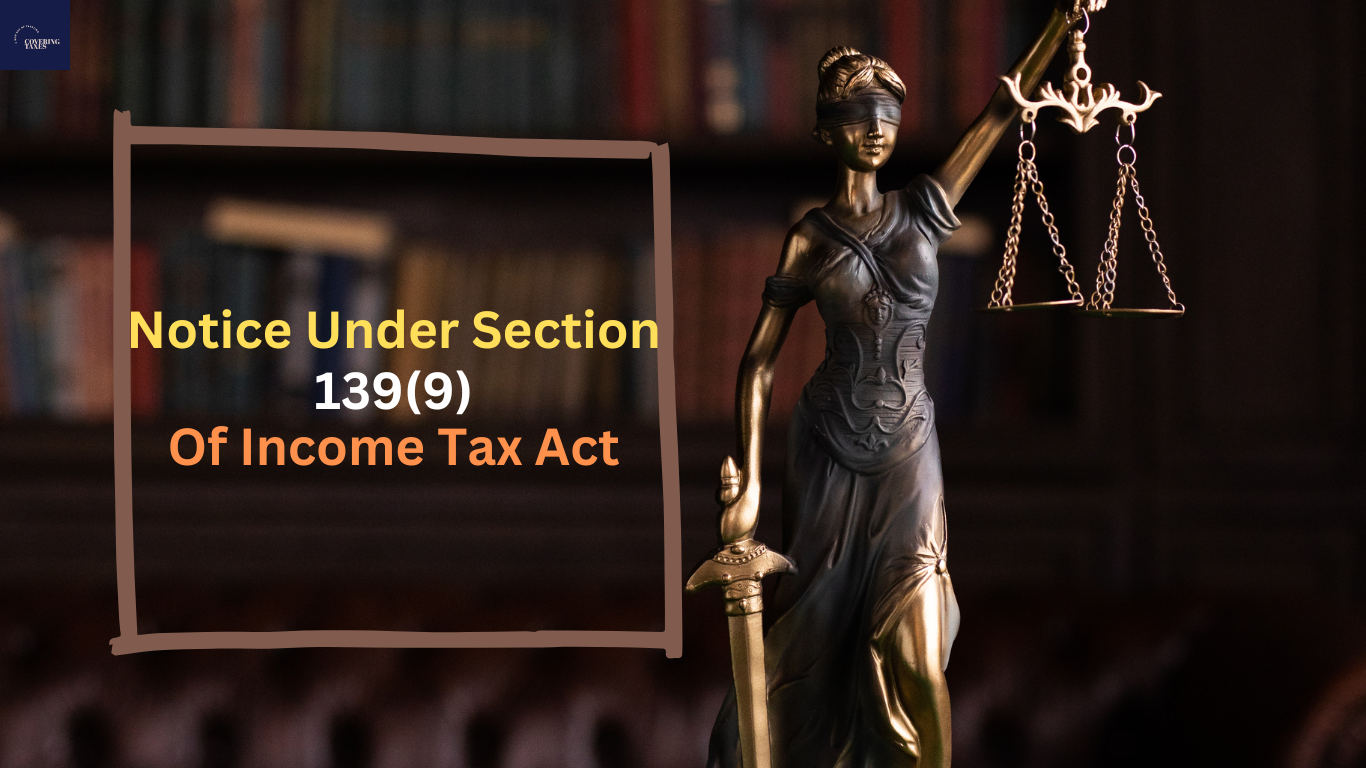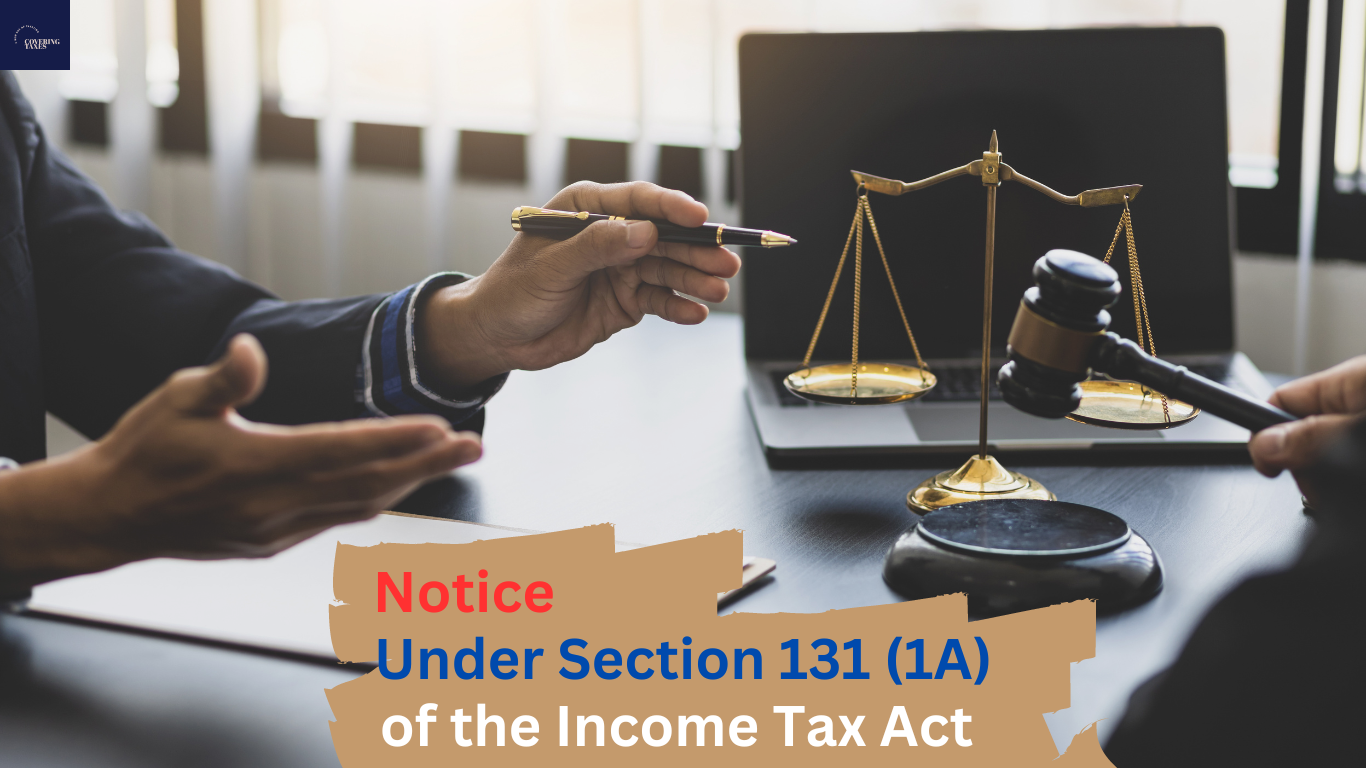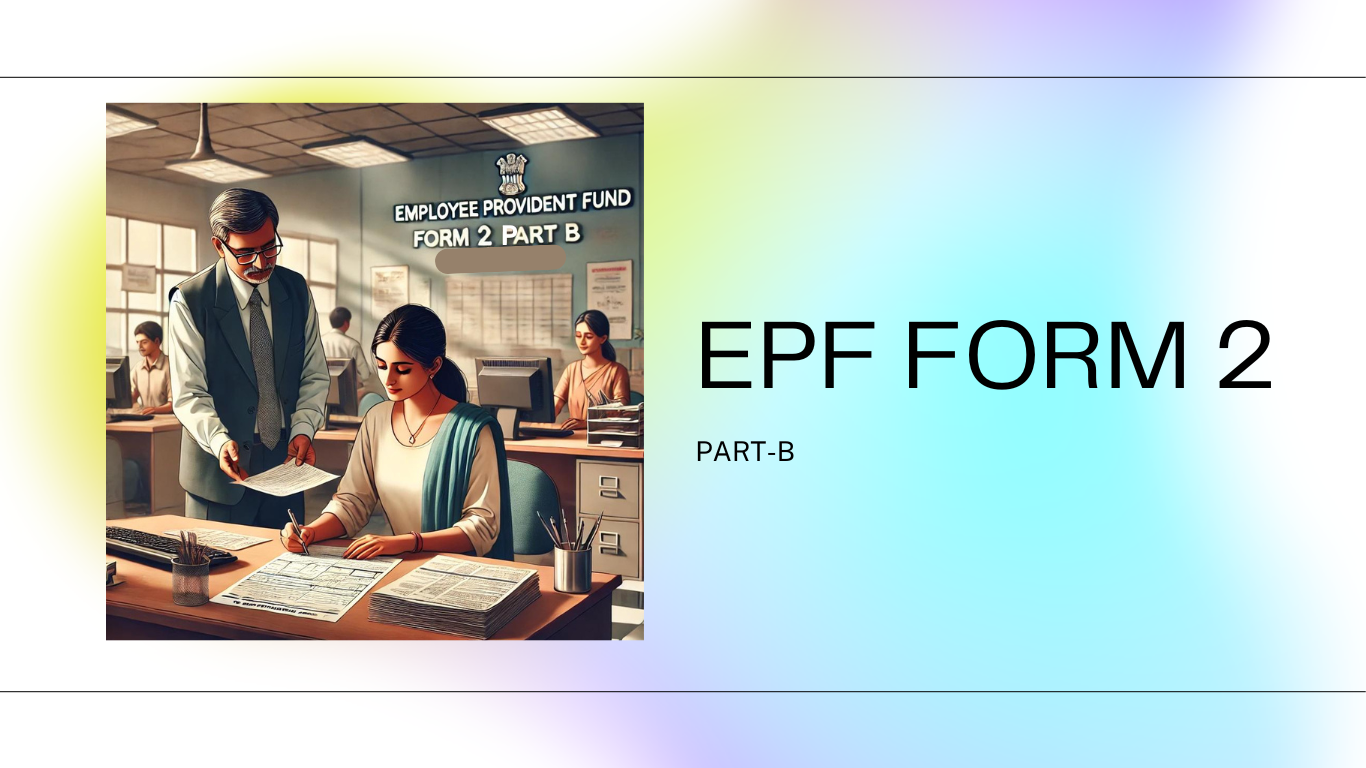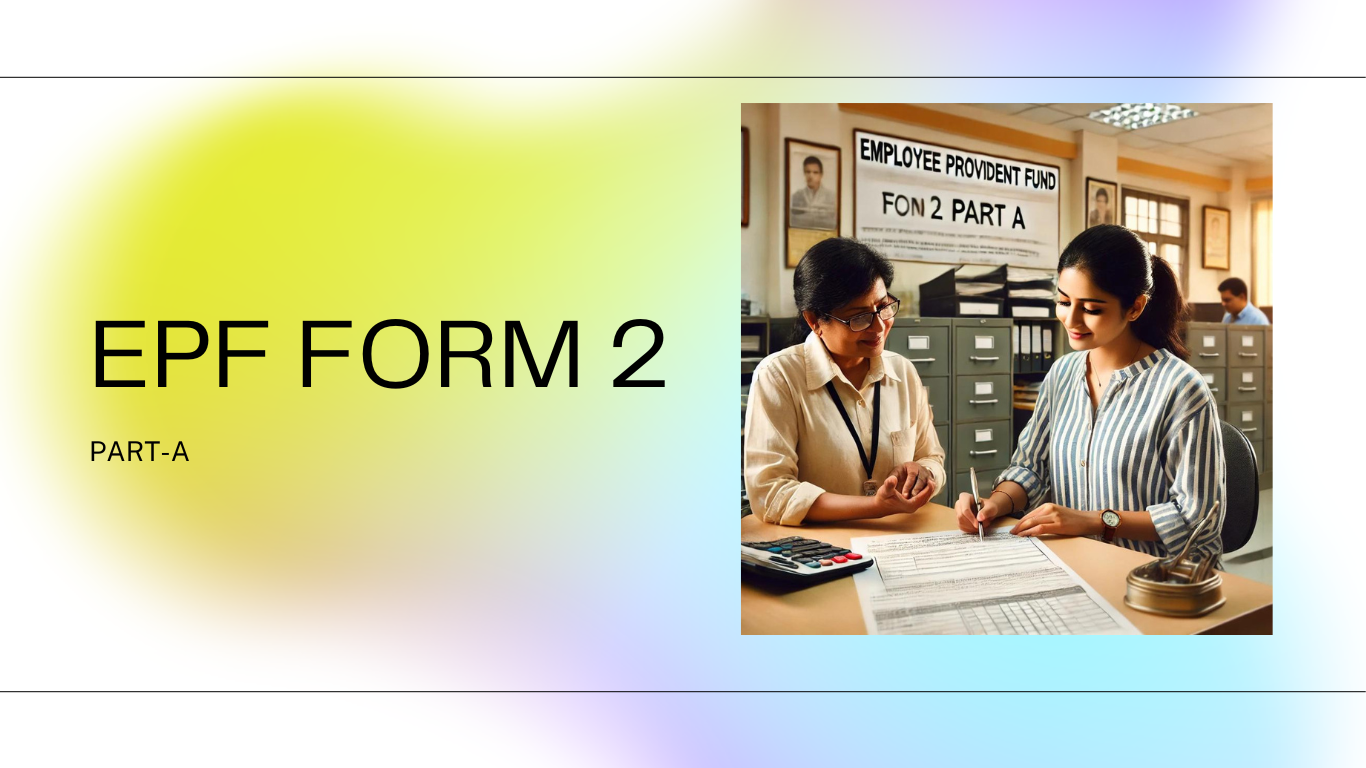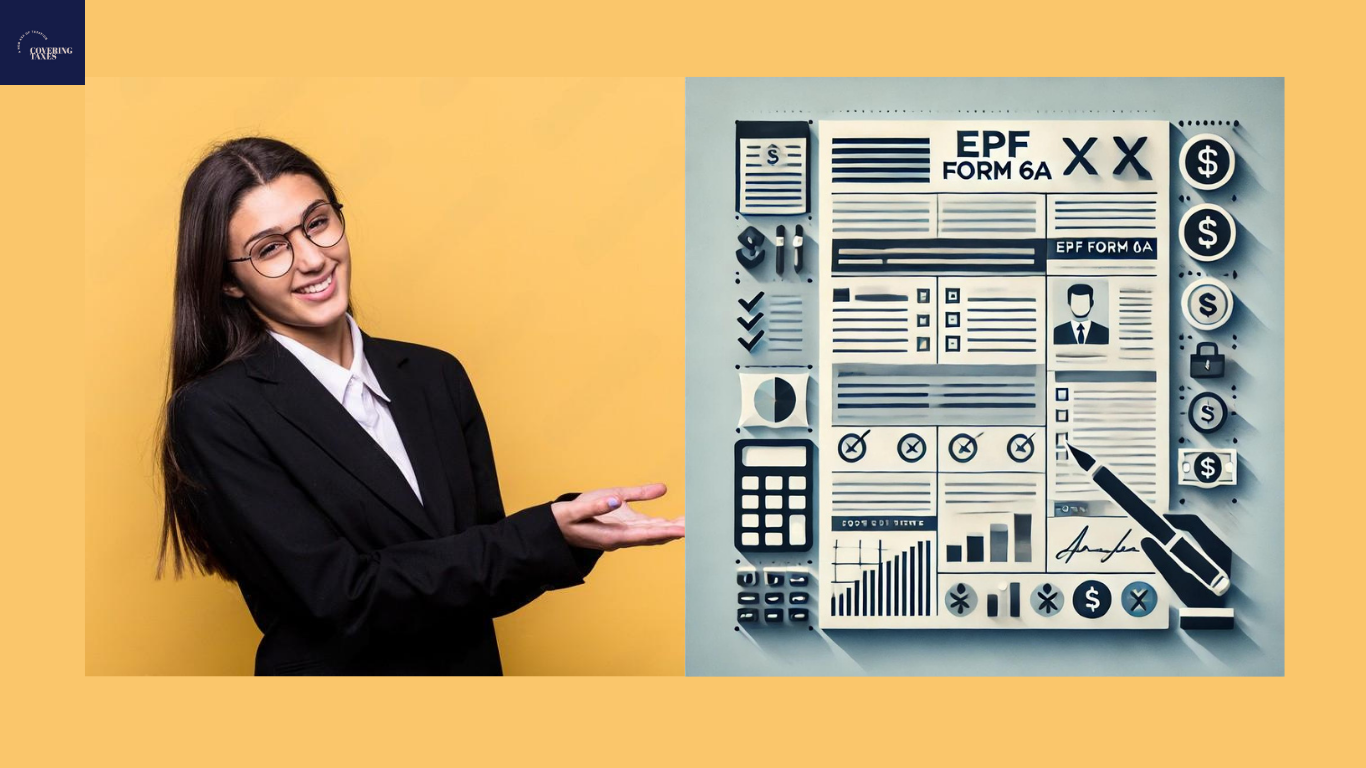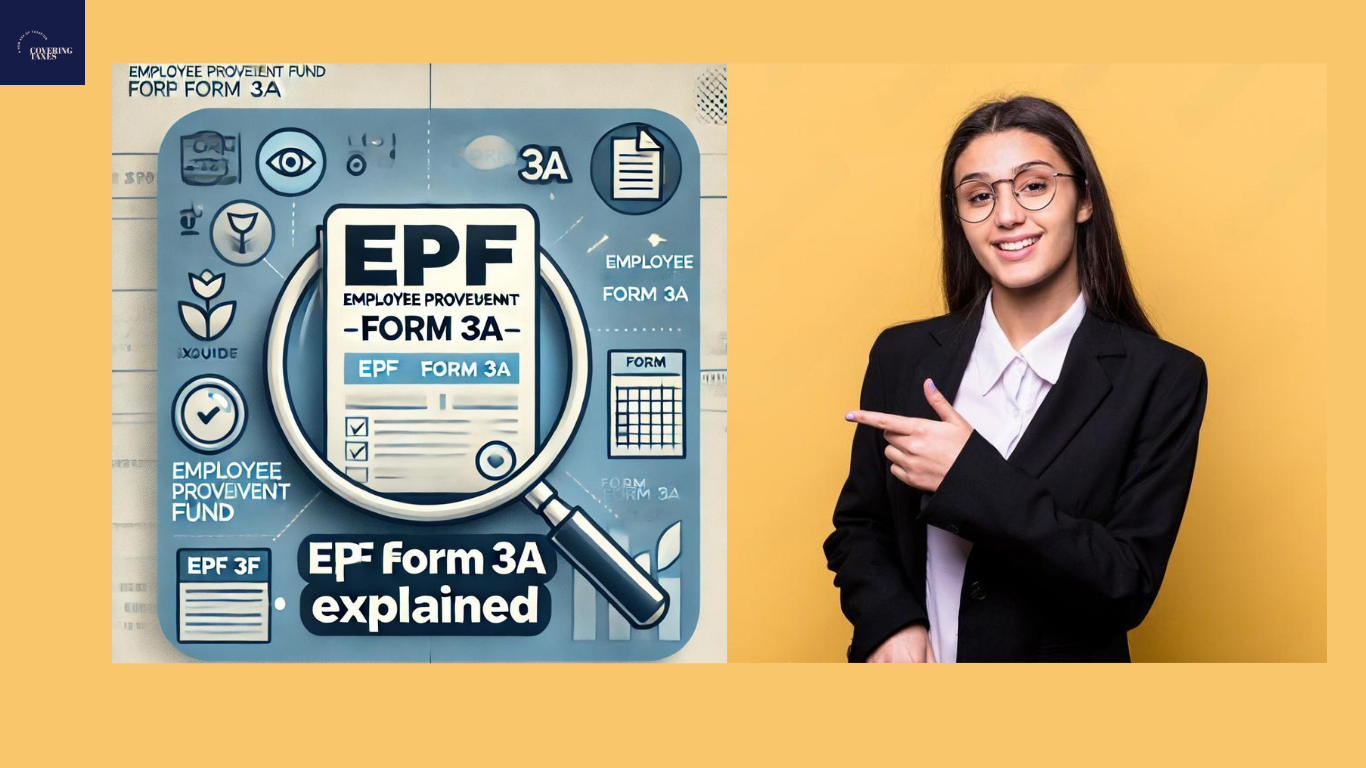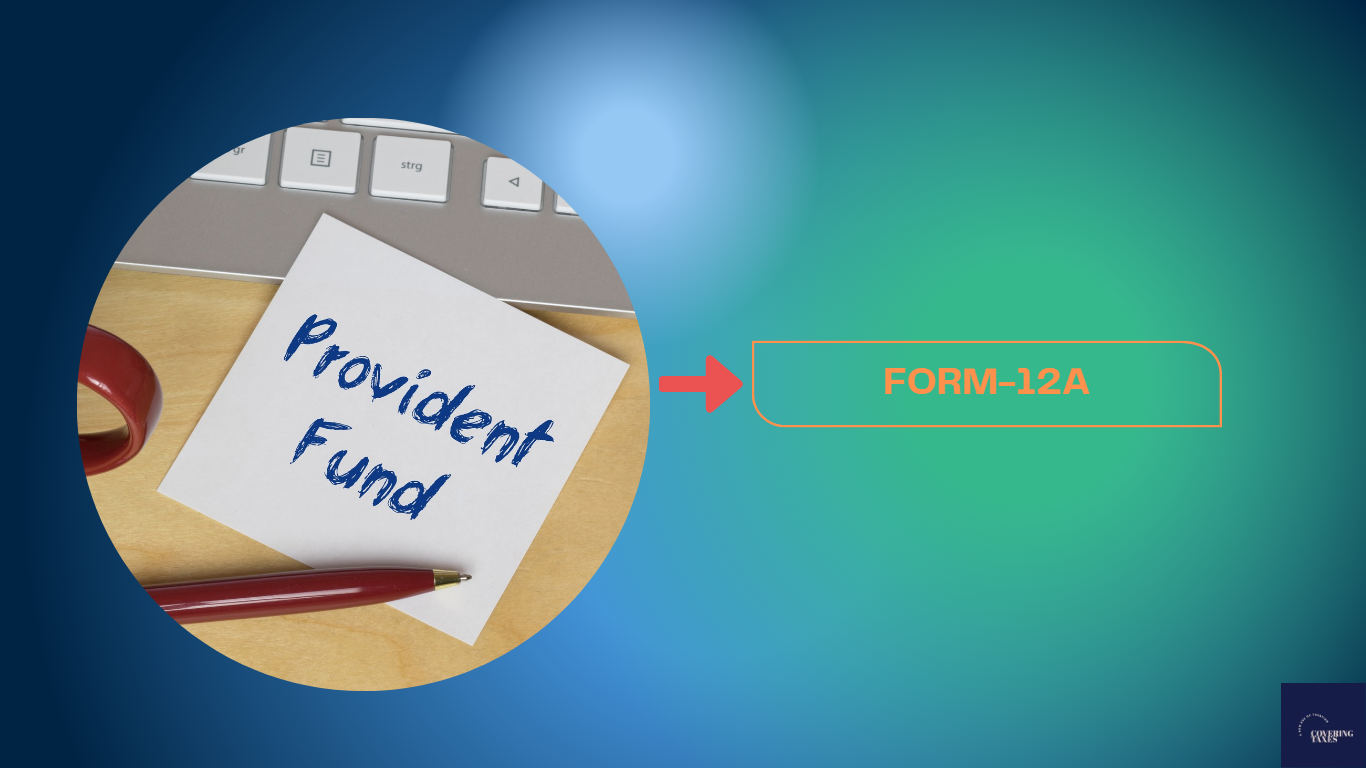Employee Provident Fund-Form 10C
EPF Form 10C: Detailed Guide for Eligibility, Benefits, and Application Process
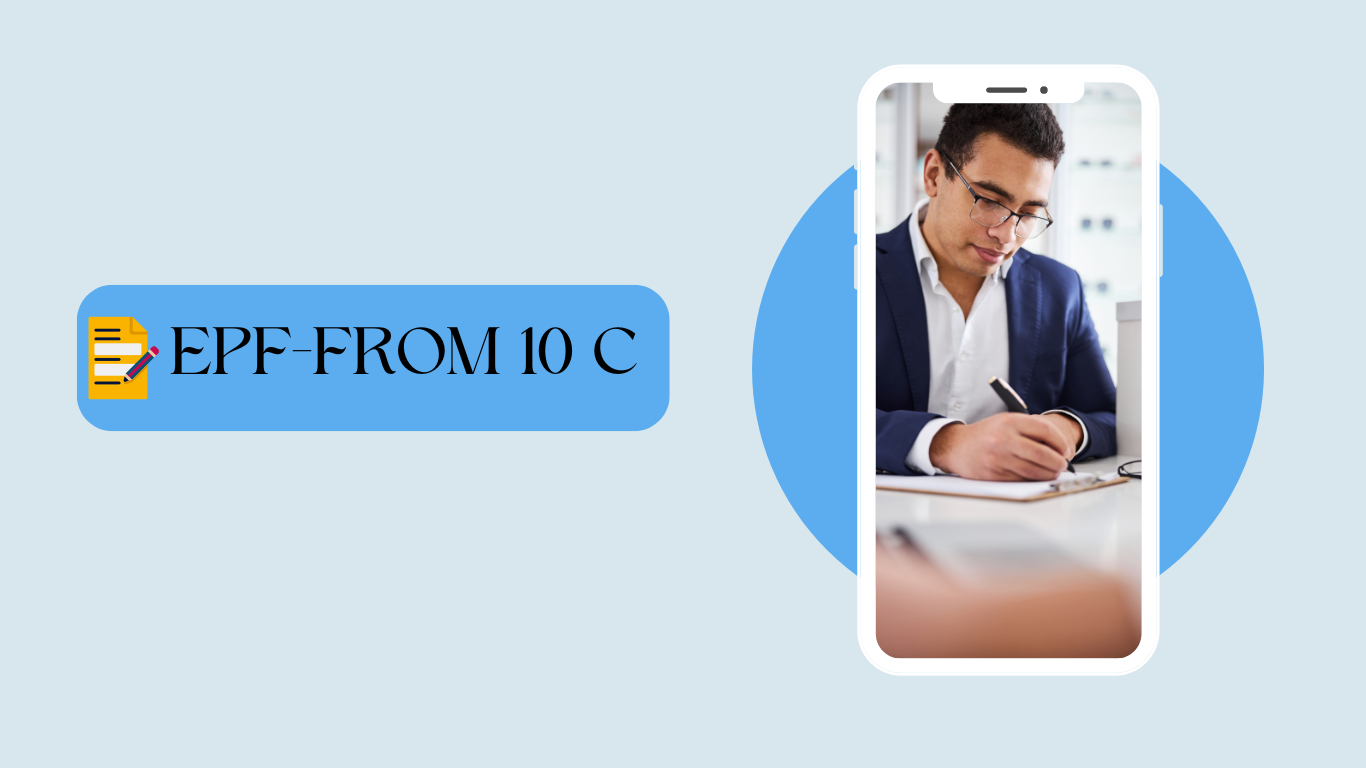 Form 10C is a crucial document for those looking to withdraw their pension from the Employee Pension Scheme (EPS). While 12% of an employee’s salary is contributed to the EPF account, 8.33% goes towards the pension. This form allows members to withdraw their pension funds under specific circumstances, such as unemployment for over two months or a medical emergency, while maintaining membership in the Employee Pension Fund (EPF).
Form 10C is a crucial document for those looking to withdraw their pension from the Employee Pension Scheme (EPS). While 12% of an employee’s salary is contributed to the EPF account, 8.33% goes towards the pension. This form allows members to withdraw their pension funds under specific circumstances, such as unemployment for over two months or a medical emergency, while maintaining membership in the Employee Pension Fund (EPF).
Who Can Apply for Form 10C?
Eligibility Requirements:
Criteria 1:
- Members who have left their job before completing 10 years of service.
- Members who have reached 58 years of age but have not completed 10 years of service.
Criteria 2:
- Members who completed 10 years of service but have not yet reached 50 years old at the time of application.
- Members aged between 50 to 58 who do not agree to a reduced pension.
Criteria 3:
- Family members, nominees, or legal heirs of a deceased member who died after turning 58 but before completing 10 years of service.
What Benefits Are Available?
Types of Benefits:
- Members under Criteria 1 and 3 can apply for withdrawal benefits.
- Members under Criteria 2 are eligible for a Scheme Certificate. If a member under Criteria 2(b) agrees to a reduced pension, they can apply using Form 10D.
- Members who left service due to permanent disablement are eligible for a disablement pension and must apply with Form 10D.
Required Documents for Form 10C
Documents Needed:
- Copy of a blank or canceled cheque
- Birth certificates of member’s children (if applying for Scheme Certificate)
- Death certificate (in case of the member’s death)
- Succession certificate (if the legal heir is applying)
- A revenue stamp of Rs.1 to be attached with the form
Advantages of the Scheme Certificate
Benefits Include:
- Previous service period is considered when taking up a new job.
- If the member doesn’t take up new employment, their family can receive a family pension if the member dies before turning 58. If the member survives, they get withdrawal benefits.
Steps to Submit Form 10C Online
Online Submission Process:
-
Visit the EPF Member e-SEWA Portal:
- Go to the EPF e-SEWA portal.
-
Login:
- Enter your UAN, password, and captcha code, then click ‘Sign in’.
-
Access Claim Form:
- Click on ‘Claim Form (Form-31, 19, 10C & 10D)’ under the ‘Online Services’ menu.
-
Verify Member Details:
- Check the auto-filled information and verify the last four digits of your bank account.
-
Consent to Proceed:
- Click ‘Yes’ on the ‘Certificate of Undertaking’ pop-up.
-
Proceed with Online Claim:
- Select ‘Proceed for Online Claim’.
-
Select Claim Type:
- Choose either ‘Withdraw PF Only’ (Form 19) or ‘Withdraw Pension Only’ (Form-10C).
-
Fill Claim Form:
- Enter the relevant details.
-
OTP Verification:
- Enter the OTP sent to your registered mobile number and submit.
-
Confirmation SMS:
- An SMS will be sent upon successful submission.
-
Receive Funds:
- The requested amount will be transferred to your bank account upon processing.
Downloading Form 10C for Offline Submission
Offline Submission Process:
- Download Form 10C from the official EPFO website.
- Fill out the form and submit it to the EPFO office after attestation from your employer.
Details Required in Form 10C
Information Needed:
- Name
- UAN/Pension Number
- Aadhaar Number
- Father’s/Husband’s Name
- Date of Birth
- Date of Joining and Leaving
- PAN and Reason for Leaving
- Bank Account Details
- Full Postal Address
Ensure all details are accurate and without corrections. Any corrections should be attested.
Attestation for Offline Submission
Attestation Requirements:
- The form must be attested by both the employer and the employee.
- If the establishment is closed, the following officials can attest with their office seal:
- Magistrate
- Gazetted Officer
- Post/Sub-Post Master
- President of Village Union/Panchayat
- Chairman/Secretary/Member of Municipal/District Local Board
- Member of Parliament/Legislative Assembly
- Member of Central Board of Trustees/Regional Committee of EPF
- Bank Manager
- Head of a recognized Educational Institution
By following these steps and ensuring all details are correct, you can successfully submit Form 10C for pension withdrawal from your EPF account. For more information or assistance, visit the EPFO website or contact your employer’s HR department.
Frequently Asked Questions
A. Withdrawing your PF amount online after 5 years of service has several benefits. It streamlines the process, making it faster and more convenient compared to the traditional offline method.
A. No, visiting the PF office is unnecessary when you apply for withdrawal online. Your application will be processed entirely through the online system.
A. No, you don’t need to go to the PF office if you apply for withdrawal online. The entire process is handled online once you submit your application.
A. Absolutely, withdrawing your PF amount online is straightforward and user-friendly. The online platform simplifies the entire process, ensuring a hassle-free experience.
About The Author

Gagan Gupta
Founder & CEO
Gagan Gupta is a distinguished authority in the realm of accounting and tax compliance. With extensive expertise in managing comprehensive tax compliance procedures—ranging from income tax and GST to TDS and TCS filings across various industries—Gagan has established himself as a pivotal figure in the field. His proficiency extends to meticulously teaching the intricacies of the filing process, elucidating even the most minute details, and identifying common errors along with their resolutions.
Gagan Gupta’s profound understanding of every facet of taxation and accounting enables him to share invaluable insights through industry-specific blogs. These blogs serve as a rich resource for fellow industry professionals, including advocates and Chartered Accountants (CAs). By imparting his extensive knowledge and practical experience, Gagan Gupta not only enriches his readers but also contributes significantly to the broader discourse in the taxation and finance community.